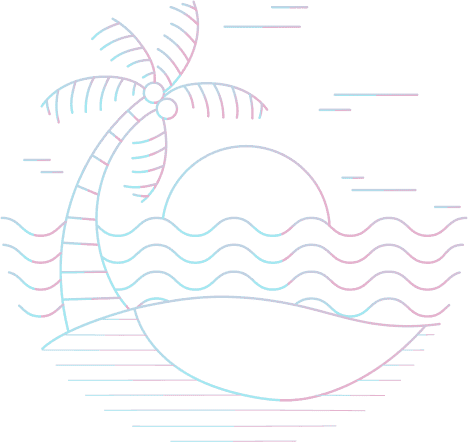Textbook to Techtopia
Design a Custom Learning Management System (LMS)

While off-the-shelf LMS solutions exist, they often lack the flexibility and customization needed to cater to specific learning needs. This is where custom LMS development comes in, offering a tailored solution that perfectly aligns with your unique requirements.
Why Design a Custom LMS?
Here’s a deeper dive into why you might consider designing a custom LMS:
Tailored Learning Experiences
Brand Consistency
A custom LMS allows you to fully integrate your brand identity into the learning platform. This includes using your logo, colors, and overall design aesthetic to create a seamless and familiar experience for learners.
Curriculum Customization
You can design the learning content and structure to perfectly align with your specific curriculum and training objectives. This ensures that learners are exposed to the exact information and skills they need to succeed.
Teaching Style Integration
Incorporate your unique teaching methodologies and preferences into the LMS. This could involve using specific learning activities, assessments, and feedback mechanisms that resonate with your approach.

Enhanced Engagement
1. Gamification
-
Points, Badges, and Leaderboards
-
Challenges and Quests
-
Progress Tracking and Visualization

2. Simulations
-
Real-world Scenarios
-
Branching Scenarios
-
Feedback and Debriefing

3. Social Learning
-
Discussion Forums and Collaboration Tools
-
Social Recognition and Rewards
-
Community Building Features
Improved Efficiency
Custom LMS can significantly improve efficiency by automating administrative tasks related to training and learning management. This saves valuable time and resources for your organization, allowing you to focus on other critical areas. Here’s how:
1. Automated Course Creation and Management
-
Authoring Tools
-
Content Management System
-
Version Control
2. Automated Enrollment Management
-
Self-Enrollment and Group Assignments
-
Automated Notifications and Reminders
-
Automated Reporting and Analytics
3. Additional Efficiency Benefits
-
Integration with Existing Systems
-
Reduced Administrative Burden

Scalability and Security
1. Scalability
-
Accommodate Growth
-
Flexible Infrastructure
-
Modular Design
2. Security
-
Enhanced Data Protection
-
Compliance with Regulations
-
Regular Security Updates
Designing Your Custom LMS
A Step-by-Step Guide

1. Define Your Needs
-
Learning Objectives
-
Target Audience
-
Desired Features
2. Choose the Right Technology Stack
-
Programming Languages
-
Frameworks
-
Databases
3. Focus on User Experience (UX)
-
Intuitive Interface
-
Responsive Design
-
Accessibility
4. Integrate Essential Features
-
Course Management
-
Content Delivery
-
Assessment Tools
-
Progress Tracking
-
Reporting
5. Ensure Scalability and Security
-
Scalability
-
Security
6. Testing and Launch
-
Thorough Testing
-
User Acceptance Testing
-
Phased Launch
Building a custom LMS requires careful planning, technical expertise, and a deep understanding of learning principles. Partnering with a skilled development team can ensure a successful outcome that transforms your learning and development initiatives.